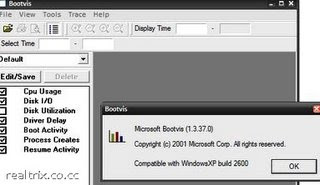 Do you want to speed up the boot time of Windows XP because its too slow? You are not alone, this is the first problem everybody try to solve. The time it takes to boot up Windows XP is the most tiring process that no one likes.
Do you want to speed up the boot time of Windows XP because its too slow? You are not alone, this is the first problem everybody try to solve. The time it takes to boot up Windows XP is the most tiring process that no one likes.BootVis is a software developed by Microsoft specifically for the purpose of speeding up the boot time of your Windows XP operating system. BootVis was originally made for testing the boot time and then to optimize it so that it takes less than 30 seconds to boot up even on a low-spec computer.Once you run the software it will seem complicated at first, but is quite easy to use actually.
Now Simply go to Trace and click Next Boot + Driver Delays. Once you click it, a Trace Repetition dialog box will pop up, ignore these settings and click OK.
Now your system will restart automatically and once it’s done, the program will load up after a while and eventually pop-up in the end showing the performance charts.
Now go to Trace and click Optimize System.
Doing so, will restart your computer again. Once it’s done you will see a pop up box as shown in the screenshot below.
Wait for a few minutes for the optimization. Once it’s done, you will see your operating system booting up faster than before. Enjoy!
Wait for a few minutes for the optimization. Once it’s done, you will see your operating system booting up faster than before. Enjoy!
Download Link: Download Bootvis
