Computer shutdown is slow ? Look at this cool hack.
 Here’s a cool hack that will help you speed up your Windows XP shutdown process. It involves modifying the registry, so make sure you backup your registry before implementing this process.
Here’s a cool hack that will help you speed up your Windows XP shutdown process. It involves modifying the registry, so make sure you backup your registry before implementing this process.When you attempt to shut down Windows XP, you’ll get a warning message telling you to shut down the currently running applications.The message is displayed for each and every running program. This is annoying and slows your computer shutdown process.
Won’t it be cool to tell XP to automatically kill all running programs without warning you when shutting down?
Note that the implementation of this tweak involves the manipulation of the Windows Registry.
Important:
Remember! If you use the registry editor incorrectly, you might cause serious problems that might require you to reinstall your operating system. Use the registry editor at your own risk. 1. [url=support.microsoft.com/kb/322756]Backup the registry file.[/url]
2. Click Start , click Run and type Regedit to open your Registry Editor.
3. Go to Start>>Run >> Regedit. This will open the Registry Editor.
4. Expand the Registry Editor tree and find the node HKEY_CURRENT_USER\Control Panel\Desktop.
5. Edit the AutoEndTasks key so that it has a value of 1. If the key doesn’t exist, create it as a DWORD value and give it the value of 1.
6. Close the Registry Editor.
7. To disable this hack, either delete the AutoEndTasks key or set its value to 0.
How to Avoid Cramps from Keyboard Typing – See the Correct Methods of Using It
The following images show tips for maintaining a proper ergonomics in our job:
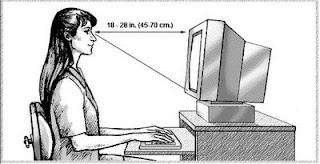

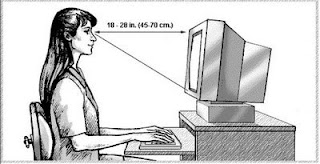
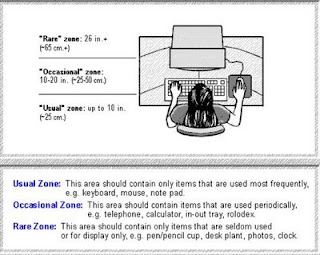
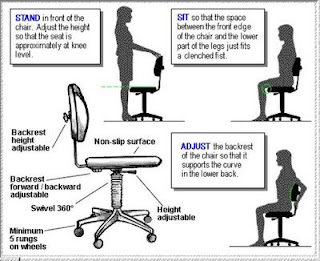
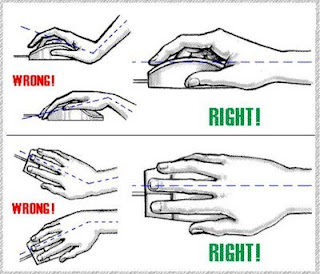
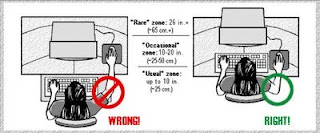
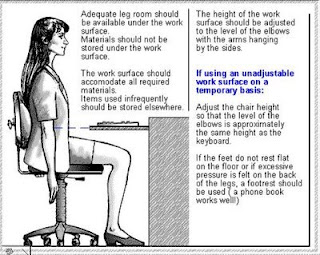
How to Repair Corrupted Zip Files on Damaged CD ?
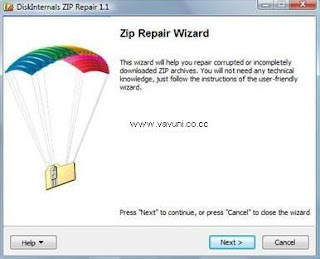 Sometimes while downloading large zip files, you end up with a corrupted file due to some missing pieces and have to download the whole file again. Also you could have backed up data to CD’s only to find yourself unable to unzip then because the file is corrupted.
Sometimes while downloading large zip files, you end up with a corrupted file due to some missing pieces and have to download the whole file again. Also you could have backed up data to CD’s only to find yourself unable to unzip then because the file is corrupted. DiskInternals ZIP Repair is a free software that allows you to repair corrupted or incomplete zip files.
Just choose the corrupted file, give a new name for the recovered file and your good to go. The program shows a list of files that can be extracted from the corrupted zip files. Go to the next screen and it shows you all the files it was able to recover. I find this a very useful tool while using corrupted CD’s.
USB Virus Protection - Stop USB Pen Drives from Automatically Launching Viruses
 USB drives have become a big problem in offices,colleges,hostels. Plug it in and In case your antivirus fail to detuct a malicious file or virus in the USB then, the USB drive can be made to automatically start a program the moment it is plugged in. And this is exactly where USB Firewall come into the picture.
USB drives have become a big problem in offices,colleges,hostels. Plug it in and In case your antivirus fail to detuct a malicious file or virus in the USB then, the USB drive can be made to automatically start a program the moment it is plugged in. And this is exactly where USB Firewall come into the picture.USB Firewall alerts a user when a USB peripheral tries to auto start a potentially malicious file.
a potentially malicious fileYou can then delete the file with the delete button.
 As soon as USB FireWall is launching, it works in background task, its window is shown only when one program tries to launch out automatically from an USB peripheral. USB FireWall is a freeware and its functionality is limited, if ever the malicious program is already present in your system, it tries to stop it but a patch or an Antivirus program is much more adapted to this kind of problem.
As soon as USB FireWall is launching, it works in background task, its window is shown only when one program tries to launch out automatically from an USB peripheral. USB FireWall is a freeware and its functionality is limited, if ever the malicious program is already present in your system, it tries to stop it but a patch or an Antivirus program is much more adapted to this kind of problem.Just remember to start USB Firewall before you plug a USB into your PC. A must have tool if you don’t have an antivirus. It is Free!
[ Download USB Firewall ]
To create the files that start with a dot(.) or some periods
e.g u wanna make file name .hello
It's much easier.
open the command prompt(Start-->run-->type cmd)
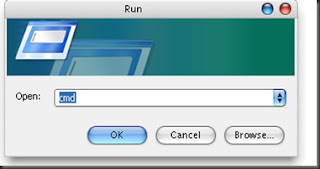
Just type at the command prompt :
cd\
c:\> copy con .hello
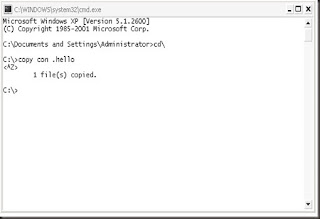
That will do the trick
a file name .hello will be created in c drive.
enjoy!!!!!!
How to Make Adobe Photoshop Run Faster - Boost Photoshop Performance
So The Solution ? Yup Another little software. (Nowadays, every problem has a software )
Make Adobe Photoshop Run faster
Adobe Photoshop SpeedUp significantly decreases the time it takes to load Adobe Photoshop by disabling the plug-ins that you may not need. There are several options such as whether to load the Adobe fonts, load the presets, and set the memory usage. You may restore to the original settings at any time. Adobe Photoshop SpeedUp is freeware, works with Adobe Photoshop versions 3 through 8.
Features - How it Works ?
- Free Photoshop Tweak Utility for Adobe Photoshop version 4 through 8
- Enable or disable the plug-ins as needed
- Do not load Adobe fonts CMap and Base
- Do not load Photoshop Presets
- Optimize and reset Maximum Memory Usage
- Restore to original settings with a click of the Restore button at any time
Link : Download Photoshop SpeedUp
Some Really Amazing Photoshop Tutorials - Mind Blowing Photoshop Techniques
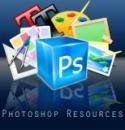 Looking for the best Photoshop tutorials for some graphic design inspiration? Photoshop tutorial websites are growing exponentially, some good and some rather bad, here you will find the very best out there from unique and very talented designers.
Looking for the best Photoshop tutorials for some graphic design inspiration? Photoshop tutorial websites are growing exponentially, some good and some rather bad, here you will find the very best out there from unique and very talented designers.The Best of the Amazing Photoshop Tutorials
MustVisit: http://vandelaydesign.com/blog/design/photoshop-tutorial-tutorials/
The Tutorials are explained in simplicity. In Fact the photoshop tutorials are so amazing that it will blow your head off. Make sure to visit these amazing photoshop tutorials even if you don’t know adobe photoshop yourself.
AnotherGoodList:http://simoncpage.co.uk/blog/2008/09/06/20-of-the-best-amazing-photoshop-tutorials/
Let me know if you think I have missed an amazing tutorial from a designer not listed as well as which one on this list is your favorite. Enjoy…

